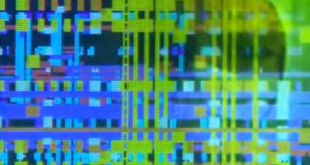What is Twitter
Twitter is a Real-Time short messaging service which helps you to connect with your friends and followers no matter where you are and how you want to get connected. Its a 140 characters limit messaging service where you can post messages in your Twitter account and its posted on your public account which is also sent your followers as updates.
Register for Free Twitter Account
You can register for a Twitter account of course for free of charges with your Full Name, Username, Password & Email Address. Once you enter this information you are a twitter user and have access to all the services which others do. You don’t need to confirm anything in your address, and directly start using the twitter account.
What are Tweets
The simple and short messages you send on Twitter are called Tweets, which are sent to your followers and shown on your Twitter Profile Page. If you don’t have any friends or contacts with your Twitter Account then these Tweets are worth nothing because there is no one who is going to read them. On the Twitter Homepage, once you login to your account you will find all the Tweets posted by you and your contacts the way blog posts are listed with the latest & fresh ones on the top and older ones moving down.
How to Twitter
Adding tweets is really simple, you just have to log in to your Twitter account and then visit the Home section at http://twitter.com/home. Here you will find a box where you can enter the Tweets and click on ‘Update’ which posts the Tweet on all your follower’s Homepage. Make sure the message you try to send is less than 140 characters because anything about that is not accepted.
Who are Followers & What is Following
At Twitter its really easy to find someone and start following them. Following means that you are becoming a follower of someone, after which what all he tweets in his twitter account is updated on your homepage. Lets say you are following you friends, then whenever he sends a message on Twitter, all the followers like you get the same message.
How to Follow Someone
In order to follow someone in Twitter you need to visit the profile page of your friends and then hit the ‘Follow’ button which is available just below their Profile Photo. Once this is done you are a Follower of that specified Twitter member and you will be able to see all their messages in your Twitter Homepage. You can Following anyone except those who have not Protected their updates and kept a private profile. There is no rule that the person whom you have followed should Follow you back but if he follows back you can send him private messages which are normally notified to him via email.
How do i UnFollow Someone
The very same way you follow someone in Twitter, you need to click on the ‘Following’ option which is available just below their Profile Photo. You will be asked to confirm if you want to Remove the account from your ‘Following’ members list, which once clicked you are done with the Unfollowing process and you wont see any of their updates on your Twitter Homepage. The person whom you have UnFollowed can still continue Following you because there is no link between these actions and he can continue to read all your updates on his homepage.
How to reply other Twitter Members
When you follow other users, you keep getting their messages on your Homepage and in case you want to reply to any of these, you just need to hit on the ‘reply to following username’ link located on the right of the message. Once you hit that button you will get the same Tweet submission box but with the username of the member whom you are sending a message prefixed.
Finding something on Twitter
If you looking for something on Twitter then Twitter Search would be the best option because it shows you with Real-Time Search Results for the keywords you type in the Search Box. The search engine is really cool because it shows all the tweets with the searched keyword and the very same page would notify you if there are any latest tweets with the searched keyword, and in order to view it, you need to refresh the page.
Search People & Friends on Twitter
If you are looking for following your friends who you think are a member of Twitter, then you can use the ‘Find People‘ option which is located on the top right of your profile page once you are logged in. You have a total of 4 options for searching someone or adding people whom you can follow which are :
Find on Twitter – By Entering the Username, First Name or Last Name
Find on other networks – You can login to Gmail, Yahoo, AOL, Hotmail & MSN and try to find how many of your contacts are members of Twitter whom you can directly follow.
Invite by email – Know someone close who is not a member of Twitter, Invite them through the Email Invitation.
Suggested Users – Start Following Hundreds of Top Twitter Users which are Suggested by Twitter, though this option would be useless because probably none of these will Follow back and there is no point in following someone who is not in your business or who is not of your type.
What are Twitter Device Notifications
One of the best InBuilt Feature of Twitter is that you can get all the Tweets and Updates directly on your Mobile Phone, which means that you are not limited to Desktop Computer for using Twitter Services. You have the option of Devices under Settings Tab where you can add your Mobile Phone number and get all the Updates for Free of cost. You can even setup Sleep settings where you dont get any Tweets on your mobile phone during the Hours you Specify.
Twitter with SMS
Based on the mobile phone devices services you can also Tweet back from your mobile phone through SMS. This can be useful when you want to post something on Twitter and you are away from your computer. You dont get charged any amount when you recieve all the SMS updates but when you send back you may get charged based on your Telecom Provider or carrier’s plan you are subscribed to at normal Text Message rates.
Twitter Commands for Mobile Phone SMS
When you are using Twitter through SMS, then you can use the following short codes for multiple tasks.
@username + message > Direct reply someone with your message.
WHOIS username > shows you the profile information for public Twitter users.
STATS > Sends you your followers count.
ON: turns ALL phone notifications on.
OFF: turns ALL phone notifications off.
FOLLOW username : Follow someone through mobile phone
LEAVE username: UnFollow someone through mobile phone
Twitter Account Suspended Reasons
Your Twitter account can get suspended for many reasons and you can contact the Twitter Support team if you feel that the suspension was in error. Here are few major reasons why your twitter account can be suspended.
* unauthorized scripting of the site
* unauthorized serial account creation
* unauthorized mass account creation
* user name squatting
* account contains links pointing to phishing sites, malware, or other harmful material
* an account is identified as belonging to a group of spam accounts
* updates consist of duplicate or repeating links and/or text
* updates consist mainly of links and not personal updates
If the Twitter team can find that the complaint you have sent back to restore your account at suspended@twitter.com is legit there are chances that your account can be totally restored.
 CrunchyChip Discover a Chip of Brilliance
CrunchyChip Discover a Chip of Brilliance